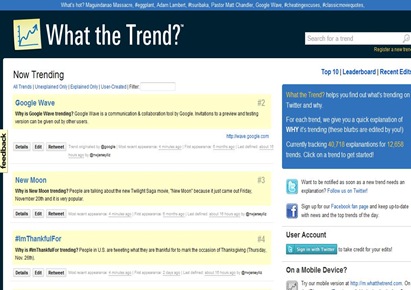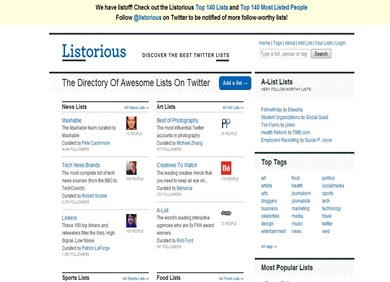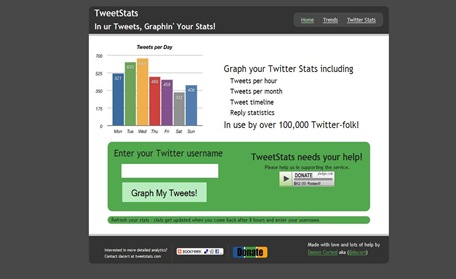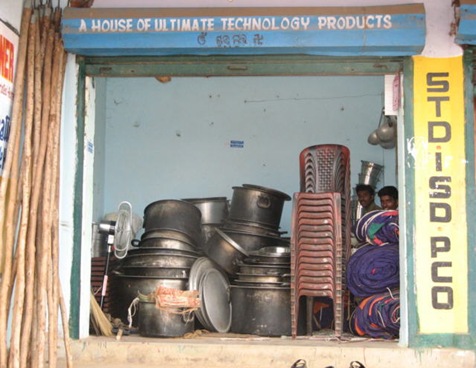Branding yourself sends a message about what you are about and what you stand for to people, and branding yourself on Twitter is no different because branding yourself on Twitter sends a message about what you are about and what you stand for to people who will have access to you on Twitter. So to send a message to people on Twitter about what you are about and what you stand for you have to brand yourself and you can brand yourself on Twitter through many ways but one great and common way is to get a Twitter background which can help you in branding yourself. The default Twitter backgrounds that are on Twitter are not good for branding so you have to get one from outside Twitter. So where on the outside do you get a Twitter background? You get it from Twitbacks.
Twitbacks is a web service which creates great Twitter backgrounds and gives them out for free to the public. Twitbacks has a lot of Twitter backgrounds for you to get for free and if you don’t like the Twitter backgrounds that they have created, they give you the option of creating your own Twitter background for free. To be able to get a Twitter background from Twitbacks you must register an account with them.
After you have chosen or created your Twitter background, they give you the option of automatically uploading the Twitter background to your Twitter account for you or you downloading the Twitter background onto your computer and uploading it onto your Twitter account yourself.

Light Burst Blue Sidebar
With Twitter backgrounds from Twitbacks you can add the links to your social networks profiles, and you can also add a photo, logo, biography (bio) of yourself, and even your phone number and email address.
Twitbacks also help promote your Twitter profile for you but with that one you don’t get it for free, you will have to pay some cash.
To see a twitter background from Twitbacks in full working mode, you can go to my personal Twitter account @shirleyszone, as at the time of this writing I’m using a twitter background from Twitbacks, and you can also go to the Twitter profile of Twitbacks @twitbacks because they are using one of their own Twitter backgrounds (obviously).