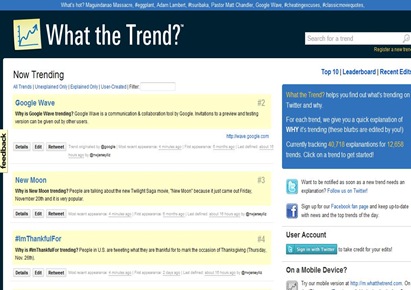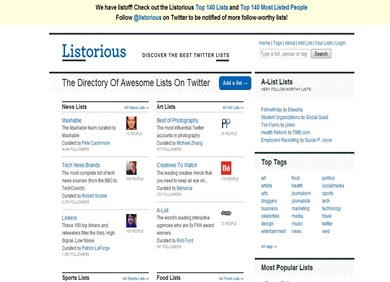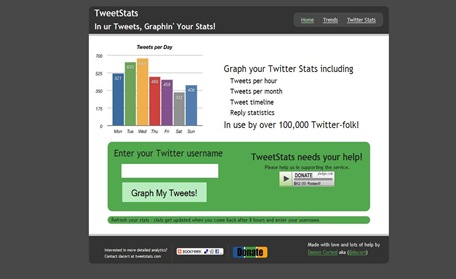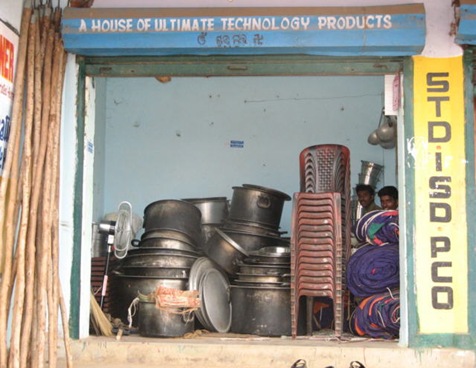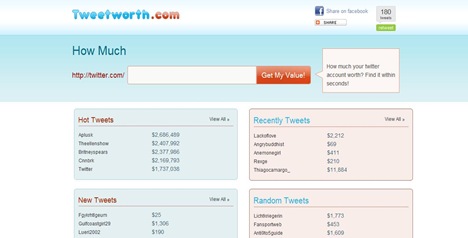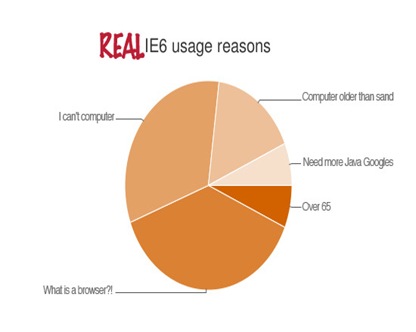You might be a website owner, blog owner, webmaster, or a manager of a blog and you might be wanting a twitter logo, button, or icon for your website or blog for your users or readers to know that you are on twitter and they can follow you there or should follow you there but you just can’t find a place where you can get tonnes of free twitter logos, buttons, or icons to choose from and make your choice or you have found several twitter logos, buttons, or icons online, some which are free and others which are not but they just don’t have the beauty and touch that you want for your website. Well, relax now and be happy because I have found a great resource online which has a huge collection of free twitter logos, buttons, icons and more.
You might be a website owner, blog owner, webmaster, or a manager of a blog and you might be wanting a twitter logo, button, or icon for your website or blog for your users or readers to know that you are on twitter and they can follow you there or should follow you there but you just can’t find a place where you can get tonnes of free twitter logos, buttons, or icons to choose from and make your choice or you have found several twitter logos, buttons, or icons online, some which are free and others which are not but they just don’t have the beauty and touch that you want for your website. Well, relax now and be happy because I have found a great resource online which has a huge collection of free twitter logos, buttons, icons and more.
This great resource I found online is a website called Twitterlogos.com. Twitterlogos.com contains a huge collection of free Twitter logos, Twitter buttons, Twitter icons and more. The Twitter logos, buttons, icons and more are not created by Twitterlogos.com but they are rather submitted by designers. Some of the designers also provide custom designs of the Twitter logos, buttons, and icons so if you want a custom Twitter logo, button, or icon created for you you will need to contact the designers directly and not Twitterlogos because Twitterlogos are not the creators of any of the Twitter logos, buttons, and icons on the Twitterlogos.com website.
So if you want to get a Twitter logo, button, or icon for your website or blog, go to the Twitterlogos.com website and search for the Twitter logo, button, or icon of your choice.
Please note: To get or search for a Twitter logo, button, or icon from Twitterlogos.com does not require any registration or signing up on the side of Twitterlogos.com and also Twitterlogos.com is not affiliated with Twitter.